GitHub Integration
Pull Request integration
To enable GitHub code review support, you need to authenticate to GitHub once:
hf github auth
HighFlux will display a one-time code and redirect you to GitHub to enter this code and authorize. After connecting to GitHub, whenever you create a code review, a GitHub Pull Request will be created for you. See Sending your code fore review above.
GitHub to HighFlux backlink
You can have each of your committed WIPs appear as links in GitHub, like so:
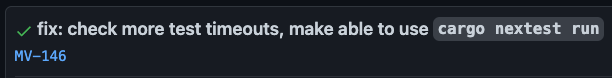
When a WIP commit is displayed on GitHub, clicking on MV-146 above will redirect your browser to the HighFlux UI.
To configure autolinks on GitHub:
See: https://github.com/<your org>/<your repo>/settings/key_links
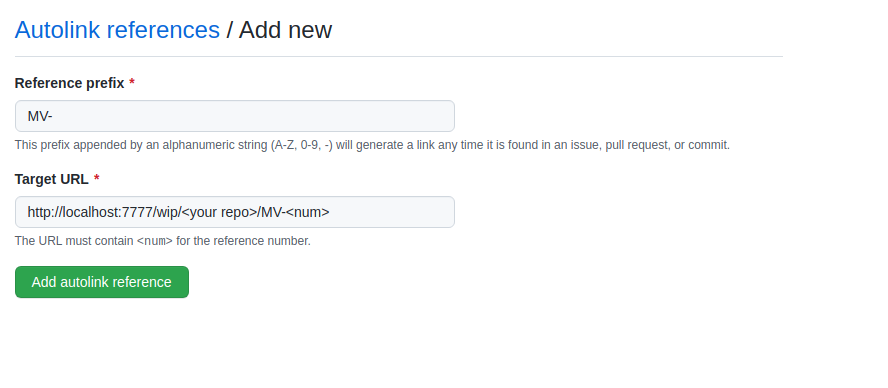
For each prefix (HighFlux user) add an autolink reference like shown above. You need to change the <your repo> placeholder to the name of your repo. The <num> placeholder needs to stay, it is filled by GitHub.