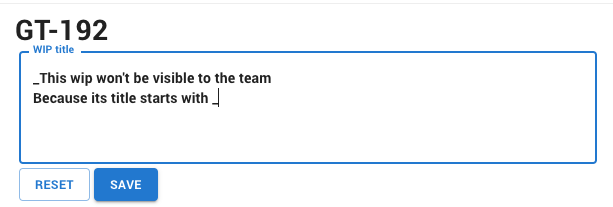Working on your task
The definition of a WIP
- **HighFlux's basic unit is a WIP. **
- You can think of a WIP as a short-lived feature branch.
- Each WIP has a unique identifier constructed from your initials and a running number. i.e. JD-123
- You create one WIP per programming task.
- With HighFlux - there is no staging area - your work tree is the commit.
- As you change files on disk, HighFlux makes them part of your current WIP, and pushes them to your git hosting provider.
- HighFlux manages all the commits, pulls, pushes and merges for you. You can still use git tools to compare and view information on your repository.
- Merging a WIP results in just one commit entry in git's history. This keeps the history, linear and easy to roll-back or bisect.
A Typical workflow
-
Create a new WIP
CLI: **
hf create "describe your task"**GUI: click the "+ NEW WIP" button.
-
Implement your changes
-
Your work is viewable for your team using their HighFlux UI (or using GitHub or their favorite git client)
-
If your workflow dictates, create a code-review, and get approvals.
-
Merge the WIP into your main branch.
CLI:
hf mergeGUI: click the "MERGE" button.
Start working on a new task
Create a new WIP with a given title:
hf create "title"
Or click the '+ NEW WIP' button in the UI.
Alternatively, when on trunk, you can just start working on your task. HighFlux will notice files being changed and create a new WIP for it, with the name “Default” which you can later change.
When on Trunk you can just start changing the files you want.
HighFlux will detect the change and automatically create a new WIP for your new change.
Rename a WIP using:
hf title "new title"
Write your code
Highflux pushes the changes you make to the cloud as you code.
Your team members can see your changes in real time, and you can see theirs in the HighFlux app.
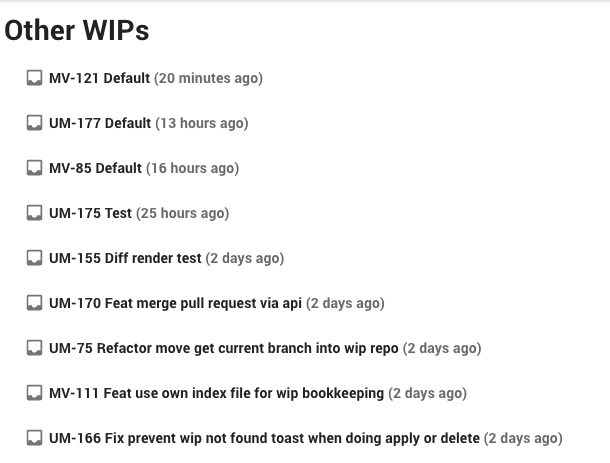
Alternatively, you can use the CLI:
hf list
Lists your WIPs.
To see your teams' WIPs as well, use:
hf list all
Ask team for feedback
You can ask to discuss your current code with your teammates at any given time.
They can see your open WIPs in their latest state using their HighFlux GUI.
Invisible WIPs
If you don't want your WIP to be visible to your team, prefix its title with the _ (underscore) character using the CLI:
hf title "_ just a temp test"
Or through the UI, by changing the title and clicking the "save" button.